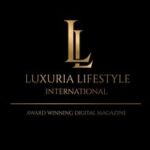September 18, 2024
How to Troubleshoot Common Ceiling Fan Issues
Ceiling fans have been the go-to solution for air circulation and energy conservation in homes since their invention. But, like most mechanical devices, ceiling fans too can become faulty and stop functioning. Being able to diagnose the common problems quickly can save you time, and potentially some money if it means you can solve your electric issue on your own, rather than having to call in a professional. This is exactly why this article will give you a dive into the most common ceiling fan problems and step-by-step solutions for each of them.
Ceiling Fan Doesn’t Go On
When fans refuse to operate at all, it can be one of the most frustrating issues that homeowners face. If you’re familiar with this issue and the fan isn’t responding, the first thing you should do is check the power source. Make sure your fan is properly connected to a working power outlet or circuit breaker. If your circuit breaker was tripped, resetting it could help your fan come back to life. If the fan is properly connected to the power source, check the wall switch or remote control that powers it. Sometimes, the issue may be as easy and require only replacing the batteries in your remote control. If the fan still won’t turn on, the issue can be with the internal wiring or motor, and you will need to hire a professional. For residents in need of immediate help, an Encinitas emergency electrician can quickly resolve complex electrical problems.
Wobbly Ceiling Fan
Wobbly and trembling ceiling fans are not just annoying but can also be dangerous. Balanced fan blades link wobbling. You should first ensure that the fan blades are correctly positioned. Over time, they can get bent out of shape and position, causing the blades to become unbalanced.
Loose screws attaching the blades to the fan motor can also cause wobbling. Tightening the screws often resolves the problem. Wobbling may also be caused if the fan is improperly mounted or if the mounting bracket is loose. Ensure that the fan is firmly attached to the ceiling and that the mounting hardware is secure. Sometimes, small imbalances can be resolved using a blade balancing kit, which consumers commonly receive when they purchase a ceiling fan. Small weights are added to the blades to spread the weight uniformly, preventing it from wobbling while spinning.
Ceiling Fan Noisy
Noisy ceiling fans can exasperate and ruin the general ambience of a room. Loose screws, ageing bearings, and ineffective motors are the most common causes of the most likely problems. Start by tightening all screws, such as those that attach the blades to the motor.
Loose screws can induce a rattling or clicking sound, which can usually be resolved by tightening the screws. If the problem persists, inspect the fan’s motor for issues. Some ceiling fans that have been in use for a long time may experience motor issues later. Pouring a few drops of oil into the motor’s bearing will also muffle the noise.
Slowly Spinning Ceiling Fan Blades
In case your ceiling is moving slower than usual, the problem could be with the speed setting of the fan or perhaps due to damaged capacitors. The first step that you should try is to make sure the speed setting of the fan is not on the lowest change. If changing the settings doesn’t work, there may be a problem with the capacitor in your fan that can dictate how fast your motor rotates.
If the capacitor is faulty, then the fan will turn slowly or cannot reach top speed. In that situation, the capacitor might need to be replaced. This is an electrical repair, and if you are not skilled in this area, the best advice is to let a professional do it.
Ceiling Fan Light Not Working
If the ceiling fan turns on, but the light does not work then there are some steps which we can use to fix this. This document is about how to turn on the rear lights in my car and you begin with checking the bulbs by example. The problem could be in the fan wiring or light socket if there is nothing wrong then it’s likely the bulbs are fine. Cut the power to the fan and inspect how everything is wired in the light kit.
There is a second possibility that the light switch or dimmer switch on the fan is not working properly. If your fan has a remote to control the light, replace the batteries or reboot the remote. In other cases, the light kit itself might be damaged so a replacement of the light kit has to be performed.
Troubleshooting ceiling fan problems is easy. Many of the issues that people have with their ceiling fans result from a fan not turning on, a wobbly or noisy fan, or just trouble controlling speed or lighting – and fortunately, many of those problems can be easily remedied with some troubleshooting and minor adjustments.